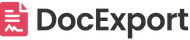Board Print to PDF App
Export your monday.com Board to PDF with just one click. Missing the 'Print to PDF' feature in monday.com? Use our free forever app to generate a PDF with your selected columns - no configuration needed.
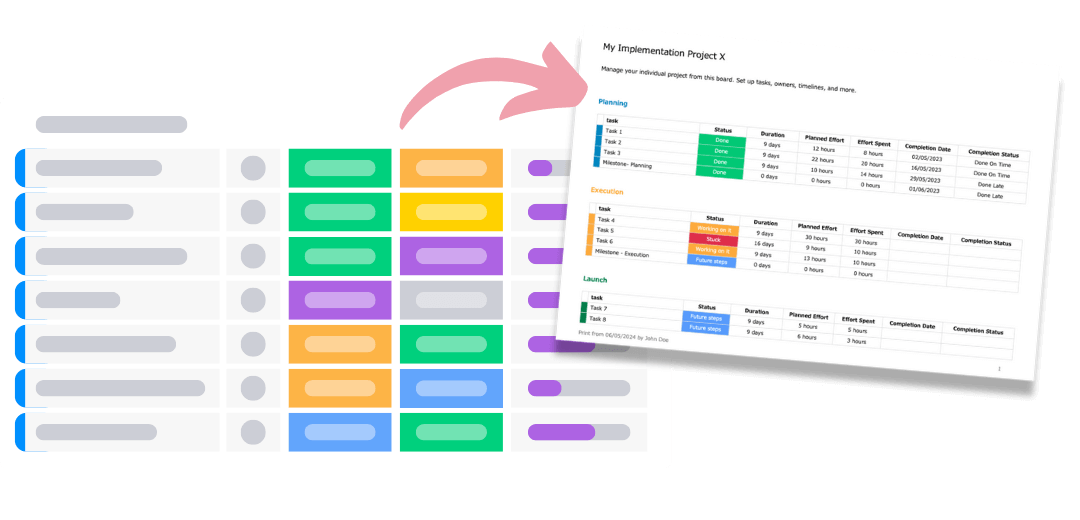
Getting started
Step 1 - Installation and adding board view
Install the 'Board Print to PDF' app from the monday.com App Marketplace.
Add the board view to the board you want to print/export to PDF:
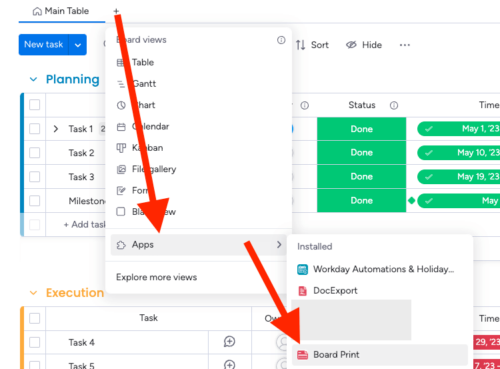
Step 2 - Select the columns you want to export
Go to the 'Board Print' board view and select the columns you want to include in your exported table. Click on 'Generate document':
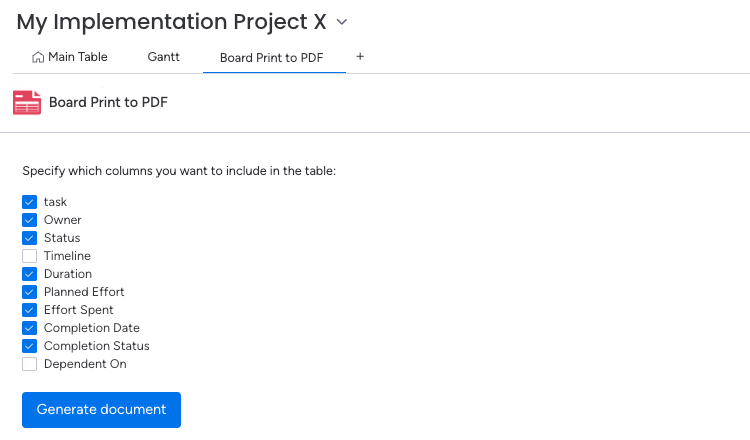
Step 3 - Download the PDF
Your PDF export is now ready. You can download your document or open a preview in your browser (new tab):
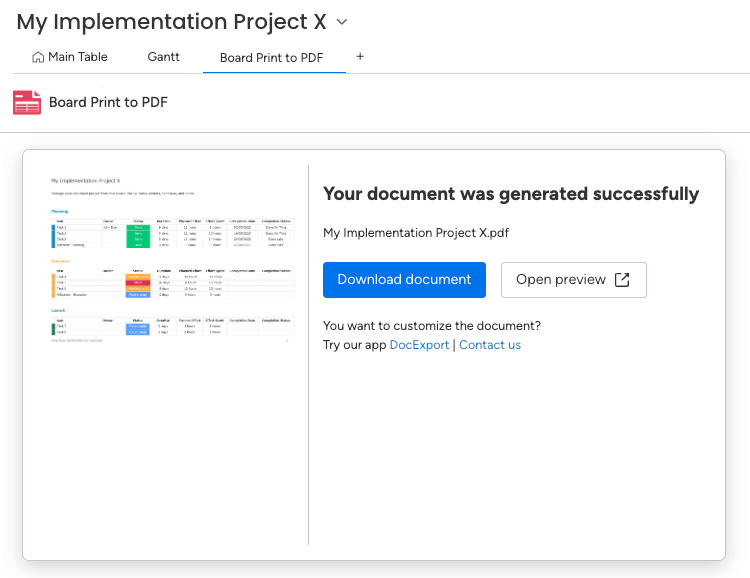
Optional - Customization and advanced options
The 'Board Print to PDF' is free forever and the easiest way to print a monday board. If you want to customize a template, include filters, logos, grouping, etc. check out our app 'DocExport PDF Generator'.