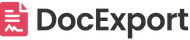Numbering
Number your items on your documents by adding a single placeholder.
Sounds super easy? It is!
You can easily number the items in your invoices, offers, delivery notes, etc. All you need is a single placeholder, that you add to your documents.
Add "Numbering" Placeholder
Use this placeholder to add a numbering for your subitems or items:
{{Numbering}}
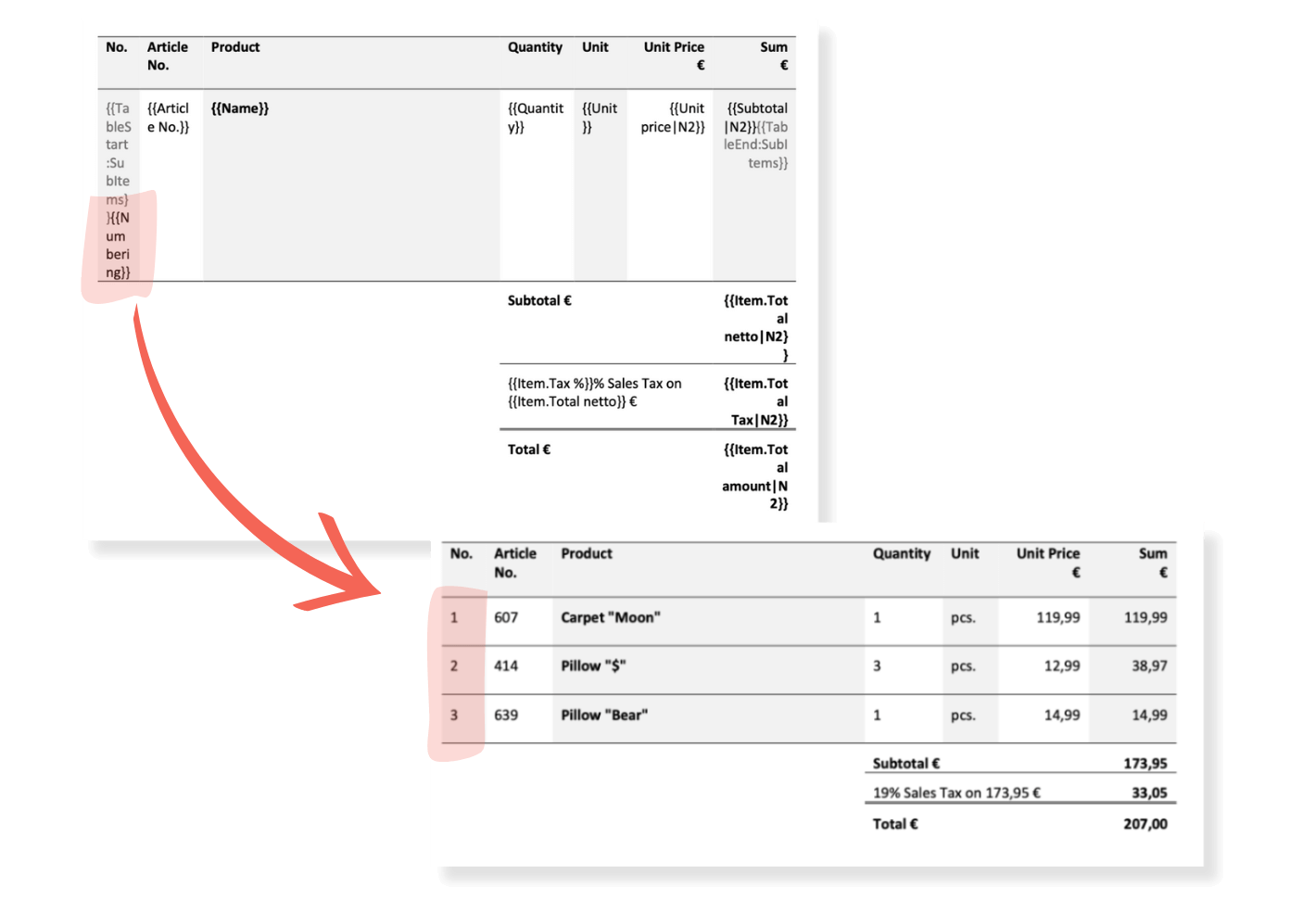
Item Level: Placement of placeholder
When you create a document on item level (e.g. Quote, Invoice, Shipping Order,etc.), your subitems will be numbered.
If you want to add numbering to your subitems, you need to add two more specific placeholders. These placeholders output a loop across all subitems and can thus retrieve and output them on the document.
In this case, you need to add {{TableStart:SubItems}} and {{TableEnd:SubItems}} to your document.
This type of placeholder only serves a technical purpose and is not displayed as content on the document.
All other placeholders, that you want to use in reference to your subitems (e.g. the numbering), must be put between those two placeholders.
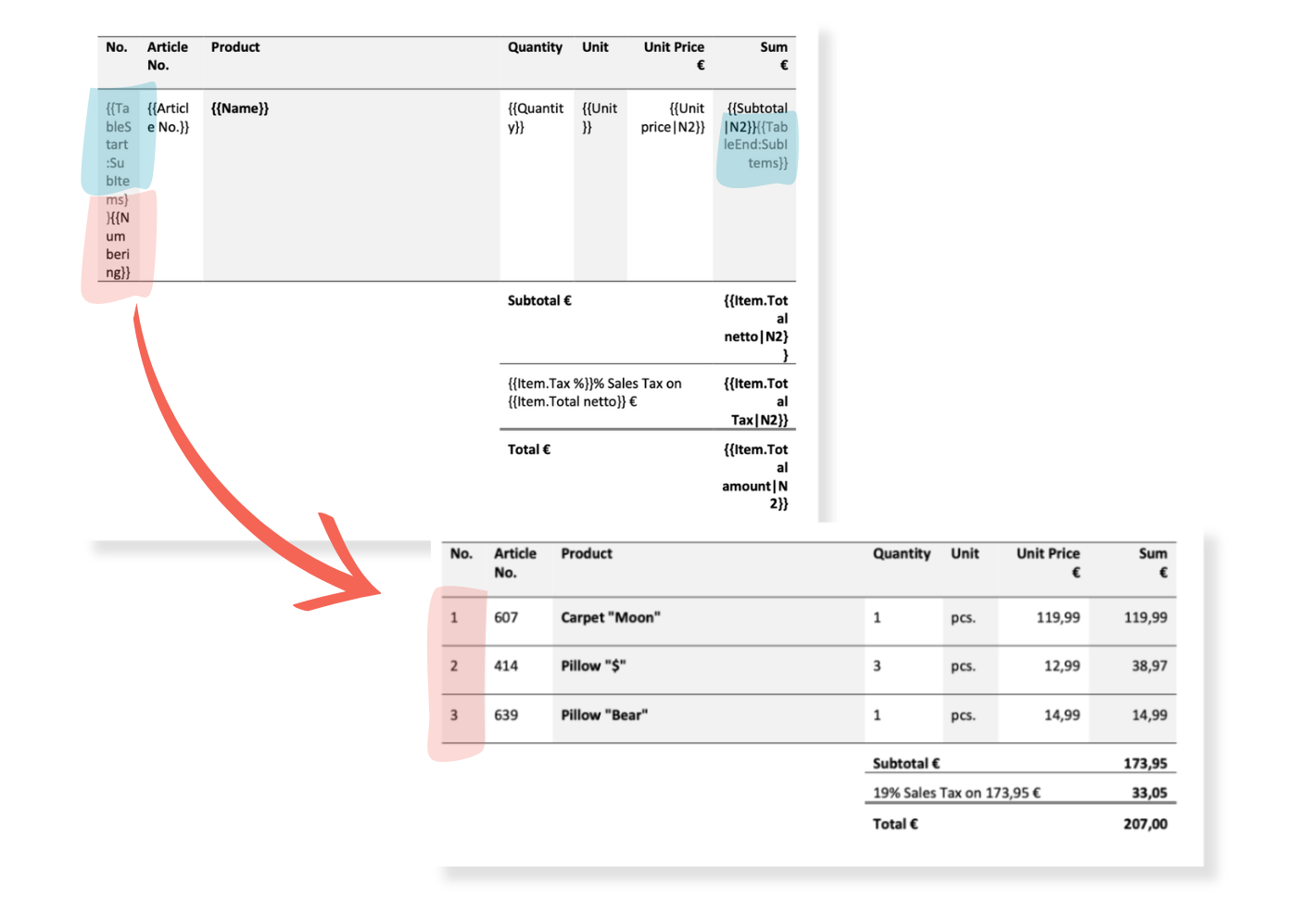
Board Level: Placement of placeholder
When you create a document on board level, your items will be numbered.
In this case, you need to add {{TableStart:Items}} and {{TableEnd:Items}} to your document and put {{Numbering}} between those two placeholders.
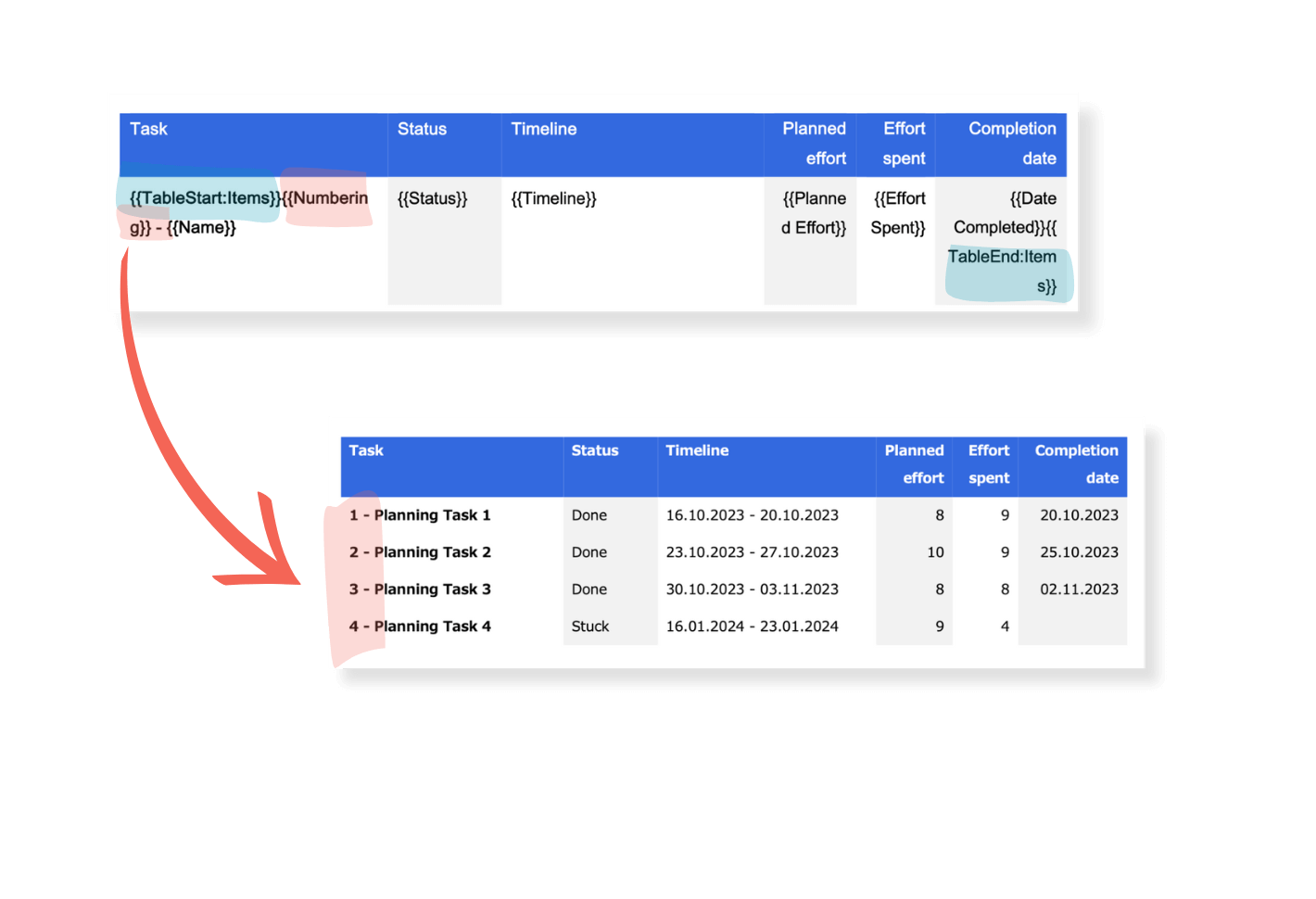 Download Template
Download Template
Get started with our ready-to-use template for quotes/invoices with numbering. This .docx template already includes a table that contains a column for the position number. All you have to do is tailor it to your company.